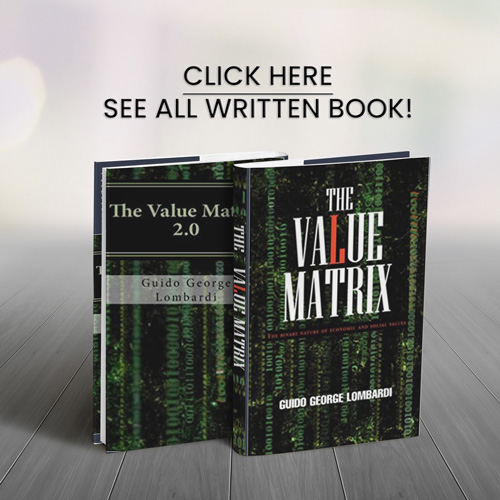The ThinkPad Z16 G2 succeeds the one-year old ThinkPad Z16 G1 with new AMD Zen 4 CPU options, faster Radeon RX graphics, and a new 2400p OLED touchscreen. It also happens to be one of the very few laptops with the uncommon entry-level Radeon RX 6550M. The chassis is otherwise identical to the ThinkPad Z16 G1 and so we recommend checking out our existing review on the first generation model to learn more about the physical features and connectivity options of the series.
Our specific review unit is the highest-end configuration with the Ryzen 9 Pro 7940HS, Radeon RX 6550M, OLED touchscreen, and 64 GB of RAM for approximately $2600 USD. Lesser SKUs start with the Ryzen 5 Pro 7640HS, integrated graphics, and a 1200p IPS display for $1600. The ThinkPad Z16 can be considered as a semi-professional multimedia or content creator laptop since it carries Ryzen Pro CPUs instead of the typical non-Pro options.
Alternatives to the ThinkPad Z16 G2 include other high-end 16-inch content creator laptops like the MSI Creator Z16P, Apple MacBook Pro 16, Asus Vivobook Pro 16X, or the Dell XPS series.
More Lenovo reviews:
ThinkPad P1 G6ThinkBook 16 G6Legion Slim 7 16Yoga Slim 7 14 G8LOQ 15
Lenovo has swapped out the Qualcomm WCN685x from last year’s model for a MediaTek MT7922 on this year’s model. Transfer rates remain steady and excellent when paired to our Wi-Fi 6 or Wi-Fi 6E networks.
Although Lenovo advertises a 2 MP webcam, we’re only able to select up to 0.5 MP with the built-in camera app as shown by the screenshot in the right. We’ve notified Lenovo of the bug and will update this section should we receive a response.
Removing the bottom panel shows no major internal differences between the Gen 1 and Gen 2 versions. Our Gen 2 configuration, however, does not include WAN support and so the M.2 WAN slot and antenna are absent. This unfortunately means that users cannot purchase a WAN-less SKU with the intention to add a WAN module in the future.
Lenovo offers four display options as follows all of which are 60 Hz only and with no FreeSync support:
1920 x 1200, IPS, matte, non-touch, 100% sRGB, 400 nits1920 x 1200, IPS, glossy, touch, 100% sRGB, 400 nits3840 x 2400, OLED, glossy, touch, 100% DCI-P3, 400 nits, HDR400
The same Samsung ATNA60YV04-0 OLED panel on our review unit can also be found on the recent ThinkPad P1 G6 and so the viewing experience is similar between these two models. It’s not uncommon for a manufacturer to deploy the same panel options across multiple models.
When compared to the 1200p panel on our Gen 1 unit, the OLED panel offers deeper black levels, HDR support, faster black-white response times, more vibrant colors, and a higher native resolution. No matter the option, we’re glad to see full sRGB coverage come standard with no low-end SKUs to avoid. We’re hopeful that future revisions will include high refresh panels a la the Asus VivoBook series.
The OLED display is well-calibrated out of the box with average grayscale and color deltaE values of just 2.0 and 1.41, respectively. An end-user calibration is therefore not necessary for the vast majority of users.
Viewing angles are wider than IPS while the deeper black levels help to maintain colors when under bright ambient lighting. Even so, glare from the glossy overlay is unavoidable and maximum brightness isn’t any brighter than the base 1200p IPS configuration. In comparison, the display on the MacBook Pro 16 is 50 percent brighter for better outdoor visibility.
We set Windows to Performance mode prior to running the benchmarks below. The pre-installed Lenovo Commercial Vantage software does not include any additional power profile settings atop the usual Windows selection. It is nonetheless vital for BIOS updates and adjusting battery charging behavior.
The Ryzen 9 Pro 7940HS performs identically to the Ryzen 9 7940HS as found on the Asus TUF Gaming A16. Thus, users won’t need to sacrifice performance to take advantage of Pro features. Overall performance is comparable to last year’s 12th gen Core i9-12900H in both single- and multi-threaded workloads.
The performance differences between our Zen 4 Ryzen 9 Pro 7940HS and the Zen 3+ Ryzen 7 Pro 6850H in last year’s ThinkPad Z16 Gen 1 can be quite significant at 35 to 45 percent for multi-threaded workloads due to the larger number of cores. Thus, the performance uptick with Zen 4 is one of the main reasons for choosing the Gen 2 version of the ThinkPad Z16 instead of Gen 1.
Lower-end configurations offer the Ryzen 7 Pro 7840HS or Ryzen 5 Pro 7640HS instead. The Ryzen 7 option performs almost identically to the Ryzen 9 option based on our time with the Lenovo Legion Slim 5 16 and so it is recommended to choose a Ryzen 7 configuration to save on costs. In fact, the Ryzen 7 Pro 7840HS shares the exact same number of cores and features as the Ryzen 9 Pro 7940HS with only very minor 100 to 200 MHz differences in target clock rates.
Downgrading to the Ryzen 5 Pro 7640HS configuration is expected to impact processor performance more significantly by about 30 to 35 percent based on our time with the HP ZBook Firefly 14 G10. The performance deltas across the Ryzen 5, Ryzen 7, and Ryzen 9 options are therefore heavily skewed between the Ryzen 5 and Ryzen 7 SKUs.
LatencyMon shows minor DPC issues when opening multiple browser tabs of our homepage. 4K video playback at 60 FPS is otherwise perfect with no dropped frames recorded unlike what we experienced on the recent Intel-Nvidia-powered ThinkPad P1 G6.
Our test unit ships with the Kioxia XG8 whereas our older ThinkPad Z16 Gen 1 would ship with the Samsung PM9A1. Nonetheless, the two SSDs are high-end PCIe4 x4 NVMe drives with similar maximum read rates of ~7000 MB/s each.
Unfortunately, the Kioxia drive would also exhibit performance throttling issues after a few minutes of stress much like with the Samsung drive on our ThinkPad Z16 Gen 1 as shown by the comparison graph below. Read rates would drop from ~7000 MB/s to ~5800 MB/s over time likely due to insufficient heat dissipation. Including a large thermal pad between the SSD and metal bottom cover may help with performance.
RAM is soldered and there is no support for a second SSD unlike on the MSI Creator Z16P which integrates two RAM slots and two M.2 SSD slots.
The relationship between the Radeon RX 6550M and RX 6500M is akin to the GeForce RTX 3050 Ti and RTX 3050; their differences are minor and within 10 percentage points on average. Indeed, the two Radeon GPUs share the same 64-bit memory bus width, RDNA2 architecture, 1024 stream processors, 4 GB GDDR6 VRAM, and more. The Radeon RX 6550M reaches slightly higher target clock rates (2560 MHz vs. 2191 MHz) and maximum TGP (60 W vs. 55 W) than the 6500M., but that is it.
The minor increase in clock rates leads to just minor increases in benchmark scores as shown by the comparison chart below.
Running on Balanced mode instead of Performance mode impacts performance just slightly as shown by our Fire Strike results in the table below. Running on battery power would reduce graphics performance much more significantly than processor performance.
Power ProfilePhysics ScoreGraphics ScoreCombined ScorePerformance Mode26753146964923Balanced Mode26333 (-2%)13975 (-5%)4776 (-3%)Battery Power25622 (-4%)9649 (-34%)3114 (-37%)
Keep in mind that the RDNA2-based Radeon RX 6550M is coming right off the heels of the launch of the high-end RDNA3-based Radeon RX 7900M which means that more midrange RDNA3 GPUs are coming soon. RDNA3 is a significant improvement over RDNA2 in terms of performance, power consumption, AI upscaling support, and especially ray-tracing capabilities.
Performance when gaming can range from being almost identical to the Radeon RX 6500M to being up to 30 percent faster depending on the title and settings. For example, Final Fantasy XV would perform nearly the same between our Radeon RX 6550M and 6500M models while other titles like Far Cry 5 or F1 22 can run up to 15 to 30 percent faster. Meanwhile, Tiny Tina’s Wonderlands can run up to 30 percent faster only if on higher graphical settings. Results are therefore very dependent on the application, but the performance advantages are generally higher than what the 3DMark scores would otherwise suggest which is great news for gamers.
Interestingly, overall performance is neck-to-neck with the MacBook Pro 16 M3 Pro when testing newer games like Cyberpunk 2077 and Baldur’s Gate 3. When considering that our Radeon is a larger discrete GPU, this speaks volumes about the efficiency of the integrated Apple SoC solution.
Fan noise behavior is highly dependent on the power profile selected. For example, the fans are only truly silent when on the Power Saver profile as they are otherwise always active at almost 30 dB(A) no matter the onscreen load. Similarly, fan noise if gaming on Balanced mode would be around 41 to 45 dB(A) compared to 52 dB(A) if on Performance mode which is a significant difference despite the minor performance differences between the two profiles as mentioned above. Performance mode in particular is noticeably louder than many other 16-inch laptops like the MSI Creator Z16P or MacBook Pro 16.
Fan pulsing is otherwise kept to a minimum. When running 3DMark 06, for example, fan noise would be at a steady 29.5 dB(A) throughout the entire first benchmark scene with no sudden spikes.
Surface temperatures rise and fall rather quickly and by wider extremes since most of the chassis is metal. When running demanding loads like games, hot spots can be as warm as 47 C and 43 C on the keyboard center and bottom plate, respectively, but this can be even warmer at over 50 C depending on the ambient temperature like what we observed on the ThinkPad Z16 Gen 1. Results are nonetheless much cooler than what we recorded on the MSI Creator Z16P which would get way too hot for its own good.
When running Prime95 stress, the CPU would boost to 4.6 GHz and 82 W for just a few seconds before falling and stabilizing at 4.4 GHz, 69 W, and a toasty 100 C. It’s clear that the CPU is running as fast as it can within the limits of the overlying cooling solution.
GPU clock rates and board power draw when running on Performance mode would stabilize at 2630 MHz and 59 W, respectively, compared to 2133 MHz and 39 W when running on Balanced mode. Most notably, the performance deficit between the two modes when running Witcher 3 is minimal at just a few frames even though the fan noise differences are significant. Thus, users may want to consider gaming on Balanced mode for the much quieter fans and slightly cooler core temperatures.
The 4K OLED panel impacts power consumption by a notable amount. For example, power consumption would be just 7 W when idling on an all-black screen while an all-white screen at maximum brightness can demand almost 19 W compared to just 10 W on the IPS configuration. The power consumption differences between IPS and OLED are explored in more detail here.
Consumption when running CPU or GPU intensive tasks is slightly higher than on the ThinkPad Z16 Gen 1 even after accounting for the more demanding OLED panel. However, the differences are minor relative to the large performance boosts that the Zen 4 Ryzen 9 CPU offers.
We’re able to measure a maximum consumption of 132 W from the medium-sized (~14.6 x 7.7 x 2.3 cm) 135 W USB-C AC adapter. Gaming already demands almost 120 W meaning the charging rate will slow to a crawl if running demanding loads simultaneously.
Runtimes are generally shorter than on last year’s model due largely to our more demanding OLED panel. Since most web pages are predominantly white in color, power consumption can be 10 W higher even if the active applications are undemanding as mentioned in the Power Consumption section above. We’re only able to record a WLAN runtime of 6 hours compared to 10 hours on the ThinkPad Z16 IPS configuration or over 16 hours on the MacBook Pro 16.
Charging from empty to full capacity is slower than usual at about 2.5 hours compared to 1.5 to 2 hours on most Ultrabooks. This is one of the few laptops with both Ryzen 9 and discrete graphics to be powered by USB-C.
In our review of the original Gen 1 model, we praised the ThinkPad Z16 for its sturdy and attractive build and comfortable keyboard and trackpad. The Gen 2 model retains all these advantages while adding a much faster Ryzen Pro CPU and a high quality OLED touchscreen for noticeably better performance and colors, respectively. These two additions are the primary reasons for choosing the Gen 2 version over Gen 1.
The ThinkPad Z16 Gen 2 is definitely sleek and sexy and the new Zen 4 Pro CPU is no slouch. The Radeon RX 6550M, however, is too little too late especially at this price range.
The new Radeon RX 6550M also helps to distinguish between the two model versions, but its performance is unimpressive especially when you factor in the high $1600+ asking price. Not only is the GPU of an older AMD architecture, laptops with the GeForce RTX 3050 Ti can be found for under a grand while offering a similar level of performance. The Radeon GPU is definitely one of the weakest aspects of the ThinkPad Z16 series thus far.
If you don’t care for Ryzen Pro, then the Asus Vivobook Pro 16X or even HP Spectre x360 16 series can serve as excellent alternatives to the ThinkPad Z16 Gen 2 as each offer similar OLED and discrete graphics options in thin chassis designs. Hopefully future revisions from Lenovo will include either GeForce RTX or newer RDNA3 options.
Lenovo is now shipping the ThinkPad Z16 Gen 2 starting at $1600 USD for the Ryzen 5, integrated GPU, and 1200p IPS configuration up to over $2600 as reviewed.